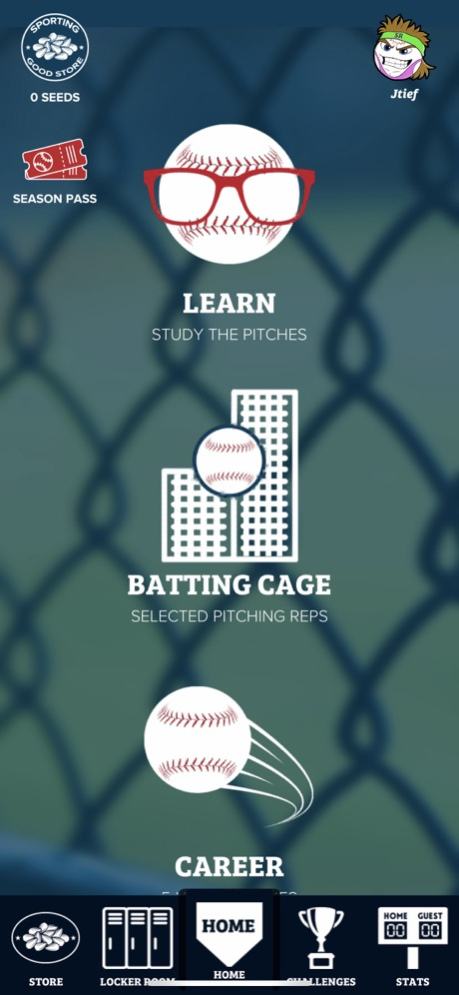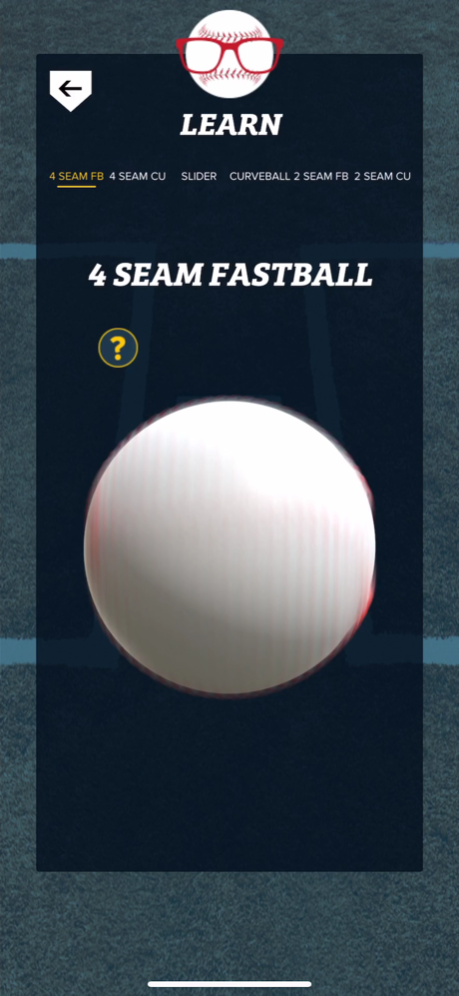Seam Reader 1.15
Continue to app
Paid Version
Publisher Description
The ONLY WAY to actually get BETTER AT HITTING by playing on your phone.
Seam Reading is the ability to recognize a pitch by how it looks.
Each pitch has a different “face” that the spin creates. Knowing what each pitch looks like could be the difference between strike 3, or a home run.
In Seam Reader all the balls and pitches use real life analytics in RPM as well as MPH. From a little league fastball all the way up to a major league heater, the app has it all.
Discover what every pitch looks like in our one of a kind Learn Mode, that features 6 pitches for baseball and 6 for softball.
Practice a variety of pitches and difficulties in the Batting Cage mode. Here speeds vary from your average little leaguer to your major league or Olympic level ace!
Test your Seam Reading skills in Career Mode. With increasing variety of pitches and speeds, the accuracy is as real to life as it gets on a phone.
Download now if you want to get better at “the hardest thing to do in sports” - hitting.
Sep 12, 2021
Version 1.15
Get your Seam Reader Pro Promotional Credit!
Cleaned up app interface
Ballers are now unlocked for all
Big things ahead!
About Seam Reader
Seam Reader is a paid app for iOS published in the Health & Nutrition list of apps, part of Home & Hobby.
The company that develops Seam Reader is Jared Tiefenthaler. The latest version released by its developer is 1.15.
To install Seam Reader on your iOS device, just click the green Continue To App button above to start the installation process. The app is listed on our website since 2021-09-12 and was downloaded 0 times. We have already checked if the download link is safe, however for your own protection we recommend that you scan the downloaded app with your antivirus. Your antivirus may detect the Seam Reader as malware if the download link is broken.
How to install Seam Reader on your iOS device:
- Click on the Continue To App button on our website. This will redirect you to the App Store.
- Once the Seam Reader is shown in the iTunes listing of your iOS device, you can start its download and installation. Tap on the GET button to the right of the app to start downloading it.
- If you are not logged-in the iOS appstore app, you'll be prompted for your your Apple ID and/or password.
- After Seam Reader is downloaded, you'll see an INSTALL button to the right. Tap on it to start the actual installation of the iOS app.
- Once installation is finished you can tap on the OPEN button to start it. Its icon will also be added to your device home screen.